Advertising on Youtube: full instructions: free guide

For those who want to, but have not yet joined the modern trends – at your service longrid about all available to date advertising tools and formats on Youtube.
The volume of advertising on the most popular video hosting is growing more and more together with the growth of its international audience and the number of new channels. In April 2005, the very first YouTube video was uploaded. Now, 13 years later, users upload 500 hours of video every minute and consume 3.25 billion hours of content each month. In 2016 it was expected that videos were going to continue receiving increased investment from marketers. It turned out to be true as within 2017, YouTube ad spending increased by 50%, and total “watch time” per user increased by 60%, according to YouTube
More and more representatives of small and medium-sized businesses start their own commercial channels and experiment with advertising from video bloggers.
YOUTUBE AUDIENCE
According to the State of Social Marketing 2017 annual report, YouTube has 1,3 billion active users, 1 billion hours of uploaded videos, 1,5 billion monthly visitors and 30 million visits per day! Quite impressive numbers, don’t you think?
Contrary to popular belief that YouTube is only watched by Millennials – according to Pixability, Gen Xers account for over 1.5 billion views every day on YouTube. Another study found that 75% among this older generation, watch YouTube at least monthly on any device.
Where ads are being displayed?
Perhaps you did not notice – but Youtube is literally stuffed with places for advertisements. At the same time, it is very thoughtful, so that users wouldn’t be too annoyed. Below there’s the list of pages where banners, text ads and advertising videos are being displayed.
- Youtube Home
- Video Search Page
- Video view page (including the video itself)
- Channel page – video search page, video page, channel page
- Partner video platforms on the Google Display Network
More information about which formats you can use is waiting for you below.
TARGETING
Here we can enjoy a wide range of adwords settings – starting from the country, ending with setting up impressions only on a specific channel or YouTube video.
Geotargeting
Here everything as usual – you can choose a country you want, city, or district (for large cities). The peculiarity is that you are also able to adjust the settings in the radius of the specified point (minimum – 1 km). However, the figures for potential coverage appear only if the radius covers the saved segment.
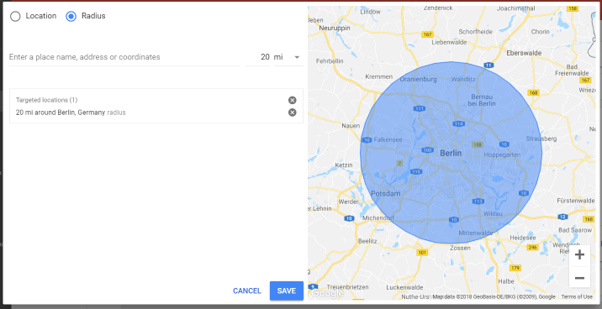
Language
We recommend to add targeting in English to all advertising campaigns apart from your local language (if you don’t live in the english-speaking country). Some people are more comfortable using the services in English instead of local. The main thing – don’t forget to correctly specify geotargeting.
Devices
If you are interested in mobile-users – allow yourself whatever your heart desires! You can set up impressions exclusively for iPad 3-owners, or, for example, only to Vodafone (or any other mobile operator) subscribers.
Note that fine tuning is not available for the desktop, only bid adjustments.
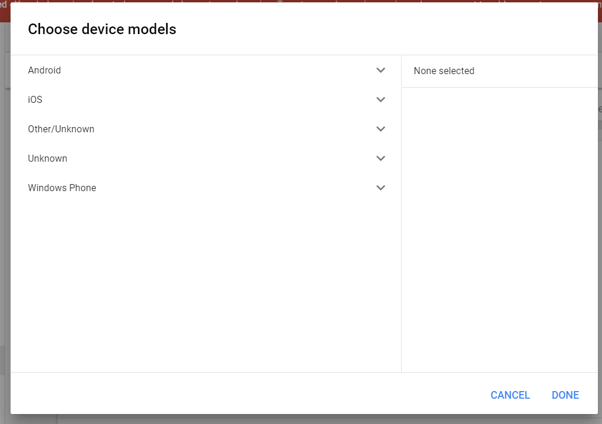
Demographics
Nothing special – sex, age, parental status, marital status etc.
Topics
Based on the data on websites visits and search queries, Adwords offers to choose “Affinity audiences (coverage)” – including a separate section “Audiences interested in buying (ROI)” – groups that are on the final stage of the decision to purchase according to Google. There you can also choose the category of goods or services.
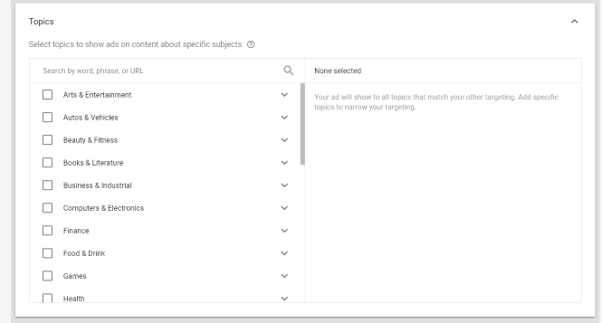
Keywords
Classic keyword targeting as it is. Negative keywords function is not available.
Placements
One of the most interesting points – here we can add all the necessary websites, channels, videos, or mobile applications, in which we want to be displayed.
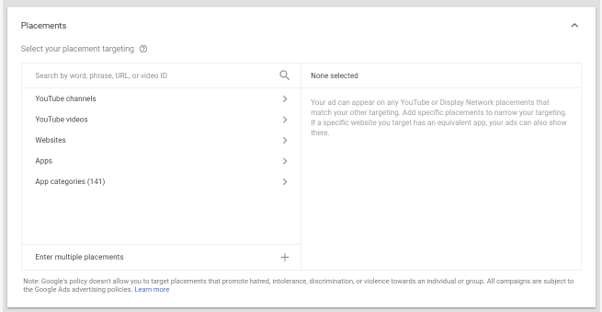
Remarketing
You can use both remarketing lists from Adwords and remarketing lists with users who have somehow contacted your channel or videos on YouTube (if your account on Youtube is linked to the Adwords account). Also, you can create a lookalike audience based on the remarketing lists.
Moreover, it is possible to connect some licensed lists, but there are no details about it neither on the Adwords help nor Google help. Perhaps those are lists of users that were obtained by collecting contacts through landing pages and for which there is an adequate evidence of agreement to data processing.
Theme genres
For video ads – the theme category is assigned by Google itself. When creating text-and-graphic ads – the theme is the content of the website page. Unlike keyword targeting, we trust Google’s competence in terms of the quality of content determination.
TrueView VIDEO ADS
The main kind of advertising on Youtube. Anyone who watched something on video hosting at least couple of times, must have seen such announcements. Note that before creating video campaigns of any type, we strongly recommend to link your Adwords account to your account on Youtube. This will allow you to access additional statistics, add call-to-action overlays and set up remarketing for videos.
Available types of video campaigns on Youtube:
Standard
Subcategories:
- TrueView in-stream
- TrueView Video Discovery
In the same article, we briefly describe the features of all types of video campaigns and will dwell in detail on the Standard Type only.
TrueView in-stream
Video advertising run at the beginning, during or at the end of the video on Youtube. Also, it is called pre-roll ad, mid-roll ad, or post-roll ad, respectively, the placement in the video. It is shown only in those videos, on the channels of which monetization is enabled and in those spots of the video that the channel owner has determined (depending on the greed, it can be included every two minutes). Accordingly, it can be included in embedded players in Youtube on the partner websites of the Google Display Network.
Payment is debited only for views when the user watches the video either entirely, or at least 30 seconds (for long videos), or for interaction with advertising. A link can lead to a certain channel, website, or video.
Types of interaction with the video clip:
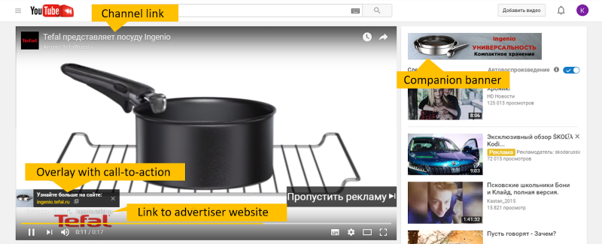
- Click by the name of the channel
- Click to overlay with a call-to-action
- Switch to advertiser’s website
- Click on the companion banner. If the banner is not loaded, the thumbnails of the channel’s videos are displayed, on which the ad video is placed.
A typical video ad runs between $0.10 and $0.30 per view, depending on your video quality, your targeting, and your overall goal..
Recommendations for creating a video campaign:
It is preferable that a video would last at least 12 seconds and not more than 30 seconds. The emphasis on a product or service is best put in the first 5-10 seconds – so we will improve the quality of contact with those audiences that skip the video, that is free for display. And obviously, to make the most of the opportunity – add a companion banner, call-to-action overlays, well considered display URLs. And traffic itself is better to include to a branded channel – where we can “warm up” our audience even more before redirecting to the website.
True Video Discovery
Unlike TrueView in-stream, such ads are banners with previews of videos on different pages of YouTube and websites on Google Display Network. On the Youtube itself, it can appear on the search page before other videos, as an overlay while watching a clip and on the video watch page among the recommended videos.
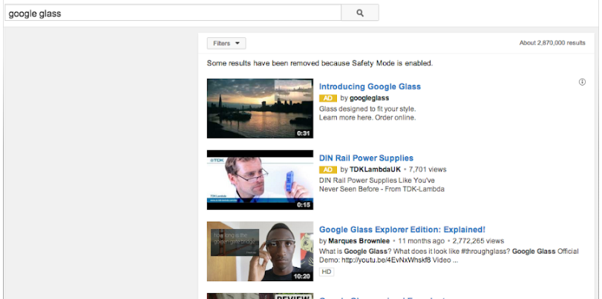
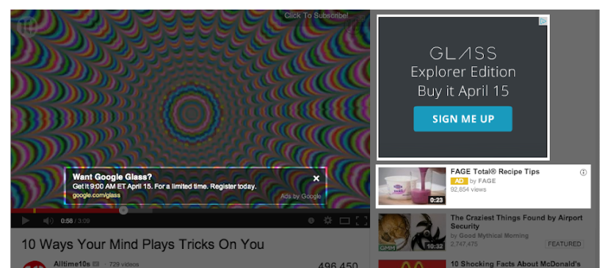
Payment is per video ad click that leads to the video watch page. In this case, it is not necessary that the user watched this video, as he consciously went to the link with the title of the video. Pay-per-click will still be charged.
The average cost of this cick is the same as for viewing in-stream ads – $0.10-$0.30.
Recommendations for content creation:
Here, as in contextual advertising, our goal is to attract the attention of the target audience and to motivate them to click on the ad. The video itself should have a fascinating or useful story. The ad text is a clear indication of why the user should watch the video and what will he/she get from it. Also, we recommend using contextual targeting for keywords (corresponding to the video story) and adding interactive tools – hints and annotations.
Mobile app installs
The second type of video campaigns on Youtube. These ads are only displayed on mobile devices – a banner with an application ad is displayed under the video.
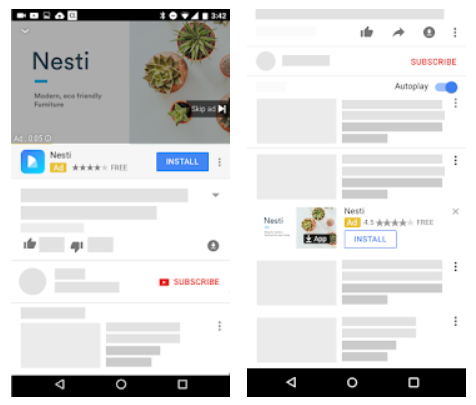
TrueView for shopping
To set up this type of a video campaign, you need to link your Adwords account to your Google Merchant Center account. Then your selected products with prices and pictures will be appearing on your video ads.
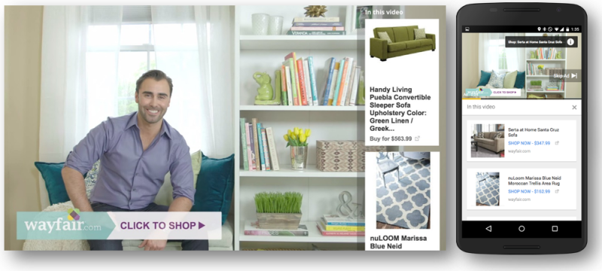
Such campaign is created in the Adwords interface. When you create a new campaign, you should select the video type. The bidding can be set independently and the coverage depends on it.
Note that as a video source only video links downloaded on Youtube are accepted. You can use any video, but for advanced analytics and interactive elements adding , you need to link the channel to your Adwords account.
TEXT AND GRAPHIC ANNOUNCEMENTS
All text and image ads are configured the same way, through Google Adwords. The main thing is to specify the placements in the targeting settings – Youtube itself, or specific channels and videos. Ads can be divided into several types:
Graphic
Inside the streaming video. They are configured in Adwords and are created in accordance with the requirements of the Google Display Network. Located at the bottom of the video. The format is 728 × 90 and 450 × 50.
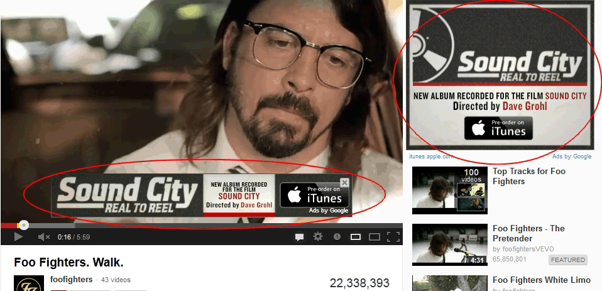
Also, banners 300х250 are available. They appear in search results and on the video watch page.
Text ads (text overlays)
They are shown in the same place as the graphic ones. During the playback, up to ten ads can be shifting in the standard Adwords text ad format. In this case, the bidding for impressions should interrupt other ads, including graphic ads – otherwise there may not be any impressions.
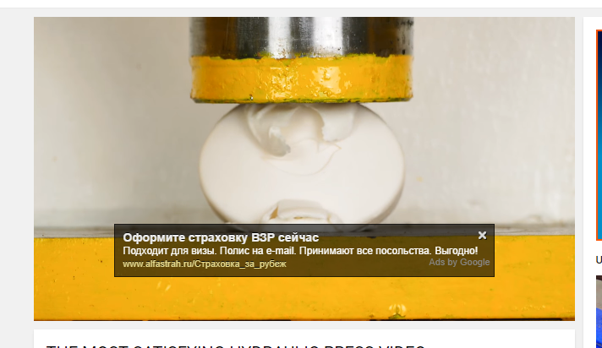
OVERLAYS WITH A CALL-TO-ACTION, VIDEO CARDS, AUTOMATED EXTENSIONS
Overlays with a call-to-action
This format is a small banner, displayed only on the clips involved in advertising. They increase the CTR by 1.5-2 times.
You can set it up in your Adwords account and only if your account is linked to your Youtube account. The banner consists of an image (74×74 pixels), text (25 characters) and links.
To set up, open a video campaign in Adwords with the created ad groups, go to the Videos tab and in the drop-down list next to the names of your videos, click Edit call-to-action.
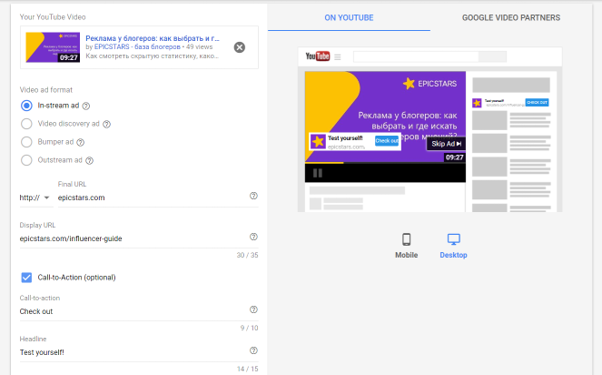
Video cards
They’re created on any clips from the Video Manager of your Youtube account. More details about this can be found on YouTube Help.
Using cards, you can indicate a link to a channel, website, video, or even make a poll – however, when you add a link to the website, you need to confirm the rights to it. Awesome news is that there is no extra charge from Youtube for following the link.
Automated extensions
There’s also no cost when extensions show with your ads, but you’re typically charged as usual for clicks on your ad, as well as for certain interactions that extensions provide. For example, you’re charged when someone clicks on a call button from an automated call extension or a message button from an automated message extension. Exception: there’s no charge for clicks on seller ratings extensions (but clicks on the ads themselves are charged as usual). Extensions tend to boost ad performance, making your ads more likely to be clicked. More details about this are written on Youtube help.
RESERVATION CAMPAIGNS
As an advertiser or ad agency, you can buy placements on a reservation basis–instead of through the AdWords auction–when you want to pay based on the number of impressions (also known as cost-per-thousand impressions) or per day (cost-per-day). Reservation campaigns also let you buy impressions at a fixed rate.
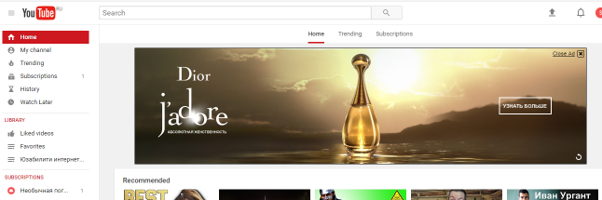
Advertising on a reservation basis is best for promoting brand awareness, for instance, if you’re trying to enter a new market, offering a new product or service, or re-branding a product or service. More details here.
Here are a few things to keep in mind:
A CPM campaign has to be booked at least six business days in advance, and creative assets need to be delivered for implementation at least four business days before the campaign start date.
A CPD campaign has to be booked a couple weeks in advance, and creative assets need to be delivered nine business days in advance.
Here are the ad formats you can buy on a CPM basis:
Standard in-stream: This is a non-skippable format that plays before a video. It’s ideal if you want to communicate a simple, powerful message and get visibility. It forces the impression and won’t accrue views on the video. Standard in-stream ads can be a maximum of 15 or 30 seconds. Those that are a maximum of 30 seconds can run only on long-form videos (10 minutes or longer).
In-stream Select: This skippable ad appears when someone starts a video (pre-roll). It can be up to 60 seconds long, and it’s skippable after 5 seconds. This format increments the view count on the YouTube video ad. Whether or not the ad is skipped, the advertiser pays on a CPM basis.
Here are the ad formats you can buy on a CPD basis:
Desktop custom Masthead: This is a 970 x 250 pixel, in-page unit that spans the full width of the YouTube homepage below the navigation bar. This unit, which can include a video, can drive brand relevant activity and an increase in branded search.
Desktop universal video Masthead: This is a 780 x 195 that runs on the YouTube homepage. It includes a video on one side and an information panel or a flash/image panel on the other. The flash/image panel can optionally expand/close when someone clicks on/closes it.
Mobile video Masthead: This unit appears on the homepage of all YouTube mobile and tablet properties, including the Android native mobile app, the iOS app, and m.youtube.com for smartphones and tablets. It features a video thumbnail, channel icon, and customizable headline and description.
That’s it for official ways of advertising on Youtube. As you can see, video hosting offers very broad opportunities for placement, and by linking with Adwords -even fantastic!). But as we know, there is another, equally powerful advertising tool on Youtube – content creation together with channel owners. All the tools for this can be found inside our Epicstars platform!
